
Metal FS
Near-storage compute aware file system and operator pipelines.
Docker-based Development Environment
Docker Images
The following Docker images are stacked to provide a self-contained development environment for Metal FS Operators and Metal FS-based applications:
- SDK
(metalfs/sdk,
Source)
Includes the Metal FS SDK, including precompiled binaries, for developing accelerated applications - SDK Base
(metalfs/sdk-base,
Source)
Prerequisites for Metal FS (useful for development of the project) - Xilinx Vivado
(metalfs/xilinx-vivado,
Source)
Includes an installation of Vivado with FPGAs supported by SNAP
Visual Studio Code Development Container
Using a plugin for the VS Code Editor, source code can be edited through a Docker container that has additional software installed, in this case the prerequisites listed above.
Create devcontainer.json and docker-compose.yml files in your repository to get started.
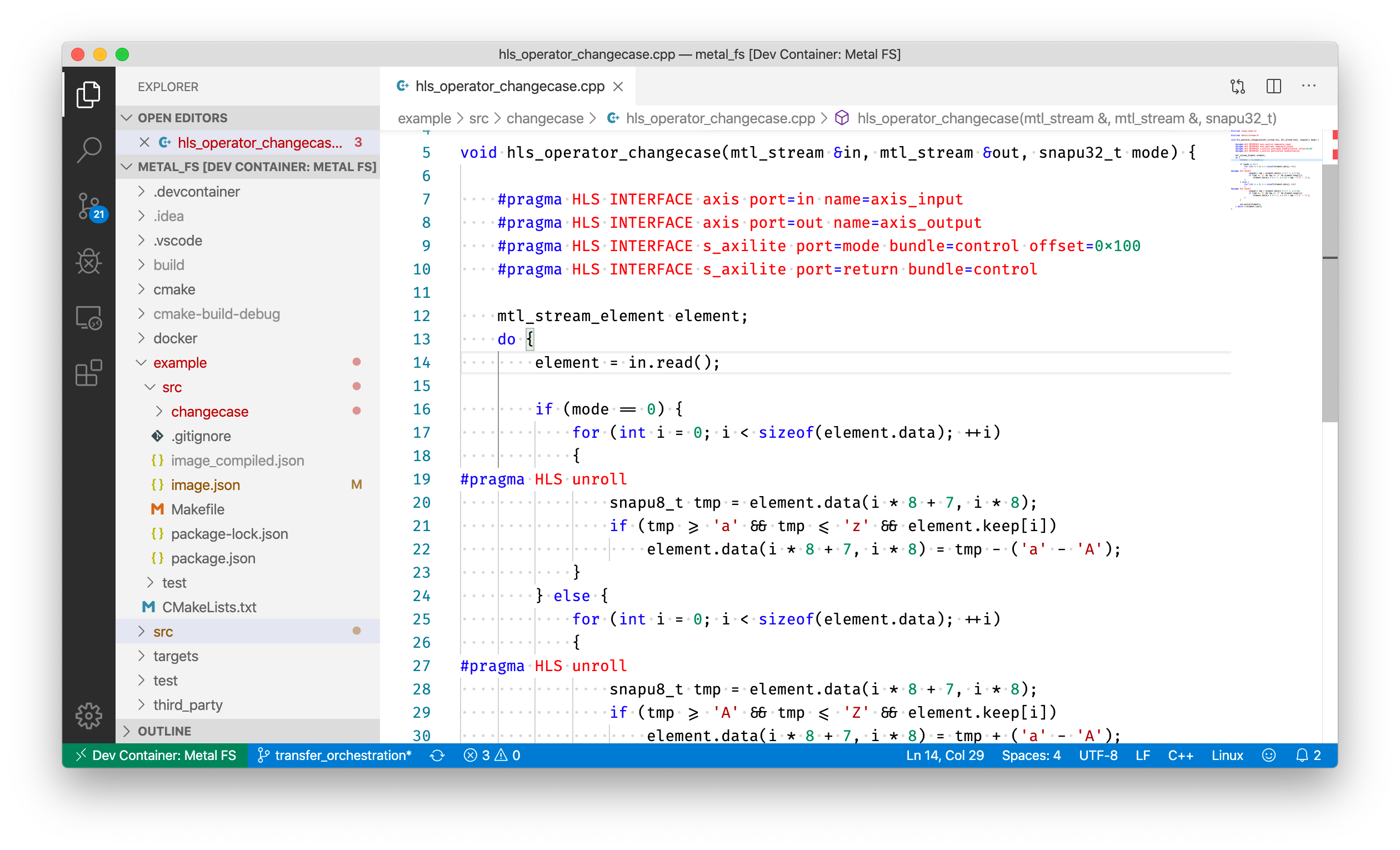
Docker Compose
You can also use the docker-compose.yml to spin up a development container without using VS Code.
docker-compose -f .devcontainer/docker-compose.yml up -d
docker-compose -f .devcontainer/docker-compose.yml exec metalfs-dev bash
X11-Forwarding
If you are using a non-Linux host and want to start Vivado X11 applications from the container, please change the DISPLAY environment variable parameter to "DISPLAY=host.docker.internal:0.0" in .devcontainer/docker-compose.yml.
Allow Docker containers to connect to your X11 server:
- Linux: run
xhost local:root(Source) - Docker for Mac: Enable “Allow connections from network clients” in the XQuartz settings, then run
xhost + 127.0.0.1(Source) - Windows: Start VcXsrv with “Multiple Windows”, Display number 0 and “Disable access control” (Source)